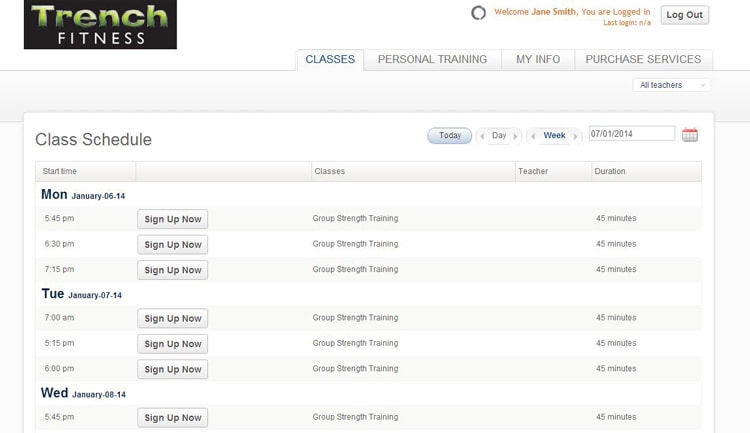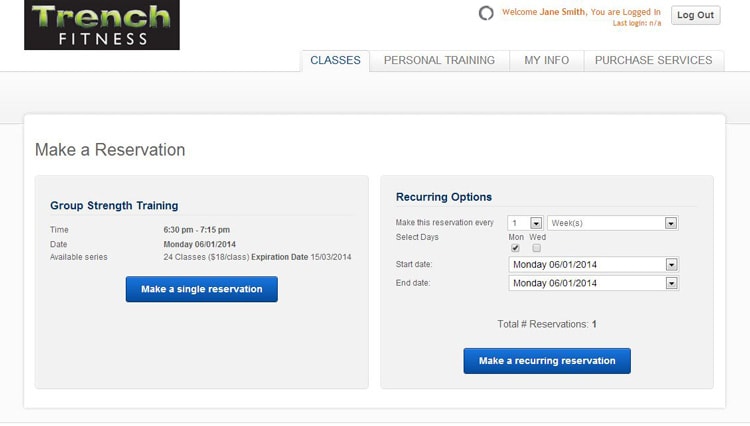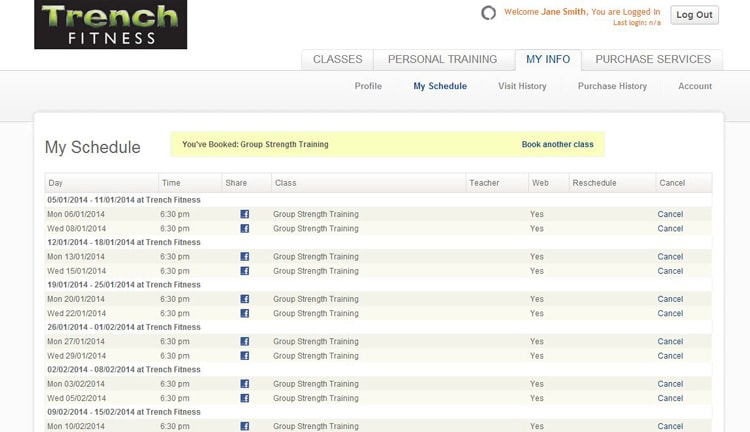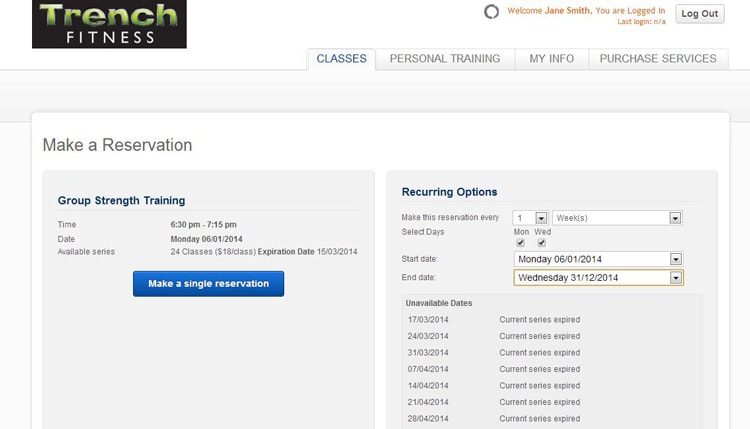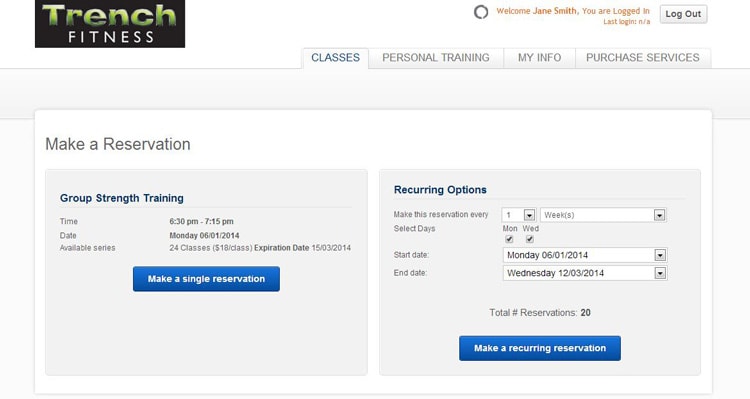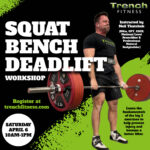To book a Group Strength Training Class, follow the steps for either TO BOOK ONE CLASS or TO BOOK MULTIPLE CLASSES as listed below:
To Book One Class
1. Press the CLASSES tab then use the date-picker or date/week navigation to find the class that you want to book
2. Press the SIGN UP NOW button beside the date/time you want to book
3. Choose the MAKE A SINGLE RESERVATION button
4. Your booked class will now appear on your schedule along with any other classes that you have booked.
To Book Multiple Classes
This procedure is handy to book in all of your class dates/times all at once after you have purchased a class package.
1. Press the CLASSES tab then use the date-picker or date/week navigation to find the first class that you want to book
2. Press the SIGN UP NOW button beside the date/time you want to book of your first class date/time.
3. Press the MAKE A RECURRING RESERVATION button
4. Check off both days in your class set (in the example it is Monday and Wednesday).
5. Select a suitable end date. In this example we have previously purchased 24 Classes but in the dropdown box we selected an end date of more classes then we have paid for which is shown as unavailable dates.
6. If we change the end date to something shorter we can see in the example that the total reservations is 20. By changing the end date to cover 4 more classes it will completely fill the 24 slots.
7. Press the MAKE A RECURRING RESERVATION button.
8. All of the classes have now been placed onto your schedule.